Computer Network
Computer:
Ø An electronic machine that can store, find and
arrange information, calculate amounts and control other machines.
Ø A
computer is a machine that can be programmed to carry out sequences of
arithmetic or logical operations automatically. Modern digital electronic
computers can perform generic sets of operations known as programs. These
programs enable computers to perform a wide range of tasks.
Network:
Ø A
network is a group of two or more computers or other electronic devices that
are interconnected for the purpose of exchanging data and sharing resources.
Ø A network consists of two or more computers that
are linked in order to share resources (such as printers and CDs), exchange
files, or allow electronic communications. The computers on a network may be
linked through cables, telephone lines, radio waves, satellites, or infrared
light beams.
Ø A network is defined as the connection of at
least two computer systems, either by a cable or a wireless connection. The
simplest network is a combination of two computers connected by a cable. This
type of network is called a peer-to-peer network. There is no hierarchy in this
network; both participants have equal privileges. Each computer has access to
the data of the other device and can share resources such as disk space,
applications or peripheral devices (printers, etc.).
Computer
Network:
Ø A
computer network is a group of interconnected nodes1 or computing devices that exchange data and resources2 with each other. A
network connection between these devices can be established using cable or
wireless media. Once a connection is established, communication protocols3 -- such as TCP/IP4, Simple Mail Transfer Protocol5 and Hypertext Transfer Protocol6 -- are used to exchange
data between the networked devices.
·
Nodes: Node is a physical device that is be
part of a network infrastructure. Examples of network nodes include switches or
routers, as well as data devices such as computers, printers, or servers. Each
node must be unique on the network, so that the network can properly route the
information to the correct device.
·
Resource: A resource is any hardware or software
accessible by a computer, network, or another object connected to a computer.
For example, a printer connected to a network is an example of a shared
resource.
·
Protocol: a set of rules outlining how connected
devices communicate across a network to exchange information easily and safely.
·
TCP/IP: TCP/IP (Transmission Control
Protocol/Internet Protocol) is a suite of communication protocols that define the
standards for transmitting data over computer networks, including the internet.
The TCP/IP protocol is the foundation of the internet and enables devices to
communicate with each other using a common language.
·
Simple
Mail Transfer Protocol: SMTP is an application
layer protocol. SMTP
is used to send and receive email.
·
Hypertext
Transfer Protocol: HTTP
provides a standard between a web browser and a web server to establish
communication. It is a set of rules for transferring data from one computer to
another. Data such as text, images, and other multimedia files are shared on
the World Wide Web. Whenever a web user opens their web browser, the user
indirectly uses HTTP.
Ø A
computer network is a group of computers that use a set of common communication
protocols over digital interconnections for the purpose of sharing resources
located on or provided by the network nodes.
Ø A
group of computers which are connected to each other and follow similar usage
protocols for the purpose of sharing information and having communications
provided by the networking nodes is called a Computer Network.
Types
of Computer Networks:
There are five main types of
Computer Networks:
LAN
(Local Area Network) –
·
Systems connected in a
small network like in a building or a small office
·
It is inexpensive
·
It uses Ethernet or
Token-ring technology
·
Two or more personal
computers can be connected through wires or cables acting as nodes
·
Transfer of data is
fast and is highly score
PAN
(Personal Area Network) –
·
The smallest computer
network
·
Devices may be
connected through Bluetooth or other infra-red enables devices
·
It has a connectivity
range of upto 10 metres
·
It covers an area of
upto 30 feet
·
Personal devices
belonging to a single person can be connected to each other using PAN
MAN
(Metropolitan Area Network) –
·
A network that can be
connected within a city, for example, cable TV Connection.
·
It can be in the form
of Ethernet, ATM, Token-ring and FDDI
·
It has a higher range.
·
This type of network
can be used to connect citizens with the various Organizations.
WAN
(Wide Area Network) –
·
A network which covers
over a country or a larger range of people.
·
Telephonic lines are
also connected through WAN.
·
Internet is the biggest
WAN in the world.
·
Mostly used by
Government Organizations to manage data and information.
VPN
(Virtual Private Network): –
·
A network which is
constructed by using public wires to connect to a private network.
·
There are a number of
systems which enable you to create networks using the Internet as a medium for
transporting data.
·
These systems use
encryptions and other security mechanisms to ensure only authorized users can
access.
Internet:
Ø A
complete network of globally linked computers, the Internet also enables the
users to transfer information and communication. This makes use of the TCP/IP
protocol suite while communicating. Available in both wired and wireless mode,
the internet also includes a wide range of networks such as private, public,
government, organization, etc. It supports multiple users and allows the
transfer of a massive amount of data.
Ø Internet
is used to connect the different networks of computers simultaneously. It is a
public network therefore anyone can access the internet. On the internet, there
are multiple users and it provides an unlimited of information to the users.
Intranet:
Ø A
part of the network, but controlled and used by a private organization,
Intranet has restrictions and can support only fewer users. Hence, only limited
data can be shared over it. Intranet is usually operated on a client/server
platform. This enables the organizations to share files, data, organize
information, manage and share calendars, files, etc.
Ø Intranet is the type of internet that is used privately. It is a private network therefore anyone can’t access the intranet. On the intranet, there is a limited number of users and it provides a piece of limited information to its users.
Difference
between Internet and Intranet
|
S.No. |
Internet |
Intranet |
|
1. |
Internet is used to connect
different networks of computers simultaneously. |
Intranet is owned by private
firms. |
|
2. |
On the internet, there are
multiple users. |
On an intranet, there are limited
users. |
|
3. |
Internet is unsafe. |
Intranet is safe. |
|
4. |
On the internet, there is more
number of visitors. |
In the intranet, there is less
number of visitors. |
|
5. |
Internet is a public network. |
Intranet is a private network. |
|
6. |
Anyone can access the Internet. |
In this, anyone can’t access the
Intranet. |
|
7. |
The Internet provides unlimited
information. |
Intranet provides limited
information. |
|
8. |
Using Social media on your phone
or researching resources via Google. |
A company used to communicate
internally with its employees and share information. |
|
9. |
The Internet is a global network
that connects millions of devices and computers worldwide. |
An intranet is a private network
that connects devices and computers within an organization. |
|
10. |
It is open to everyone and allows
access to public information, such as websites and online services. |
An intranet is only accessible to
authorized users within the organization. |
|
11. |
It is used for communication,
sharing of information, e-commerce, education, entertainment, and other
purposes. |
An intranet is primarily used for
internal communication, collaboration, and information sharing within an
organization. |
|
12. |
Users can access the Internet
from any location with an Internet connection and a compatible device. |
Access to an intranet is
restricted to authorized users within the organization and is typically
limited to specific devices and locations. |
|
13. |
Security measures, such as
firewalls, encryption, and secure sockets layer (SSL) protocols, are used to
protect against threats like hacking, viruses, and malware. |
Intranets employ similar security
measures to protect against unauthorized access and ensure the privacy and
integrity of shared data. |
|
14. |
The Internet is a public network
that is not owned by any particular organization or group. |
Intranets are private networks
that are owned and managed by the organization that uses them. |
|
15. |
Examples of Internet-based services
include email, social media, search engines, and online shopping sites. |
Examples of intranet-based
services include internal communications, knowledge management systems, and
collaboration tools. |
Network
Topology:
(Topology: Studies how spaces are organized and how they are
structured in terms of position.)
Ø A
Network Topology is the arrangement with which computer systems or network
devices are connected to each other. Topologies may define both physical and
logical aspect of the network. Both logical and physical topologies could be
same or different in a same network.
Ø Network
Topology is the schematic description of a network arrangement, connecting
various nodes (sender and receiver) through lines of connection.
Ø Network
topology refers to the manner in which the links and nodes of a network are
arranged to relate to each other.
Ø Topologies
are categorized as either physical network topology, which is the physical
signal transmission medium, or logical network topology, which refers to the
manner in which data travels through the network between devices.
Types
of Network Topology:
1. Bus
Topology 4. Tree Topology
2. Star
Topology 5. Hybrid Topology
3. Ring
Topology 6. Mesh Topology
BUS Topology:
Ø Bus
topology is a network type in which every computer and network device is
connected to single cable. When it has exactly two endpoints, then it is called
Linear.
Ø The
simplest type of topology is called a bus topology, in which network
communication takes place over a single bus or channel. There are numerous taps
and drop lines connected to the bus. Drop Lines are cables that connect the bus
to the computer, and taps are connectors. In other words, each node is
connected to a single transmission line.
|
Advantage/Benefits |
Disadvantage/Drawbacks |
|
Ø Easy
to install and use. Ø Other
nodes won't be impacted if one node fails. Ø Less
wiring is needed. Ø Economical
to implement. Ø Useful
in small networks. |
Ø Efficiency
decreases as nodes increase (strength of signal decreases). Ø A
bus failure will result in network failure. Ø The
bus's limited length means that only a certain number of nodes can connect to
it. Ø
As
messages are broadcast to all nodes, there are more security concerns and
risks. |
Features
of Bus Topology
Ø It
transmits data only in one direction.
Ø Every
device is connected to a single cable.
Star Topology:
Ø In
this type of topology all the computers are connected to a single hub through a
cable. This hub is the central node and all others nodes are connected to the
central node.
Ø A
computer network topology known as a star topology connects each node to a
central hub. The hub or switch acts as a bridge between the nodes. Any node
making a service request or offering a service must first get in touch with the
hub. The other connected devices function as clients in a star topology, while
the hub and switch serve as a server.
|
Advantage/Benefits |
Disadvantage/Drawbacks |
|
Ø It
is very reliable – if one cable or device fails then all the others will
still work Ø It
is high-performing as no data collisions can occur Ø Less
expensive because each device only needs one I/O port and wishes to be
connected with hub with one link. Ø Easier
to put in Ø Robust
in nature Ø Easy
fault detection because the link are often easily identified. Ø No
disruptions to the network when connecting or removing devices. Ø Each
device requires just one port i.e. to attach to the hub. Ø If
N devices are connected to every other in star, then the amount of cables
required to attach them is N. So, it’s easy to line up. Ø |
Ø Requires more cable than a linear bus . Ø If the connecting network device (network
switch) fails, nodes attached are disabled and can’t participate in network
communication. Ø More expensive than linear bus topology due to
the value of the connecting devices (network switches) Ø If hub goes down everything goes down, none of
the devices can work without hub. Ø Hub requires more resources and regular
maintenance because it’s the central system of star. Ø Extra hardware is required (hubs or switches)
which adds to cost Ø Performance is predicated on the one
concentrator i.e. hub. |
Features
of Star Topology:
Ø It
is very reliable – if one cable or device fails then all the others will still
work
Ø It
is high-performing as no data collisions can occur
Ø Less
expensive because each device only need one I/O port and wishes to be connected
with hub with one link.
Ø Easier
to put in
Ø Robust
in nature
Ø Easy
fault detection because the link are often easily identified.
Ø No
disruptions to the network when connecting or removing devices.
Ø Each
device requires just one port i.e. to attach to the hub.
Ø If
N devices are connected to every other in star, then the amount of cables
required to attach them is N. So, it’s easy to line up.
Ring
Topology:
Ø A
ring topology is a network configuration in which each node is connected to two
other nodes in the network, building a single continuous pathway for signals
through the network. Ring topologies are often used in local area networks
(LANs).
Ø A
number of repeaters are used for Ring topology with a large number of nodes,
because if someone wants to send some data to the last node in the ring
topology with 100 nodes, then the data will have to pass through 99 nodes to
reach the 100th node. Hence to prevent data loss repeaters are used in the
network.
A ring topology comprises 4 stations connected with each forming a
ring.
The most common access
method of ring topology is token passing.
Ø Token passing: It is a network access method in which a token is
passed from one node to another node.
Ø Token: It is a frame that circulates around the network.
|
Advantage/Benefits |
Disadvantage/Drawbacks |
|
Ø The
data transmission is high-speed. Ø The
possibility of collision is minimum in this type of topology. Ø Cheap
to install and expand. Ø It
is less costly than a star topology. |
Ø The failure of a single node in the network
can cause the entire network to fail. Ø Troubleshooting is difficult in this topology. Ø The addition of stations in between or the
removal of stations can disturb the whole topology. Ø Less secure. |
Tree Topology:
Ø This topology is the
variation of the Star topology. This topology has a hierarchical flow of data.
Ø Tree topology is a type
of network topology that resembles a tree. In a tree topology, there is one
central node (the “trunk”), and each node is connected to the central node
through a single path. Nodes can be thought of as branches coming off of the
trunk. Tree topologies are often used to create large networks.
|
Advantage/Benefits |
Disadvantage/Drawbacks |
|
Ø It
can support a large number of nodes. Ø It
can be easily expanded. Ø Additionally,
tree topologies are highly scalable and can be easily reconfigured. |
Ø It can
be difficult to troubleshoot issues in a tree topology as each node is
connected to multiple other nodes. This can make it hard to identify where
the issue is located. Ø Tree topology can be less reliable than other
topologies such as star or mesh as there are more potential points of
failure. If one node goes down, it can affect the entire network. Ø Tree topology can be more expensive to
implement as it requires more cabling and equipment than other topologies. |
Applications
of Tree Topology:
Ø Tree
topology is often used to connect multiple devices, such as printers and
computers, in a home or small office. Tree topology is commonly used to create
bus networks, where each device is connected to a central server.
Ø Tree
topology can also be used to create star networks, where each device is
connected to a central hub. Star networks are often used in large office
buildings or campuses, where each device needs to be able to communicate with
all other devices on the network.
Mesh
Topology:
Ø A
mesh topology is a type of computer network in which each node (computer or
other device) is connected to every other node in the network. This type of
network is often used in large organizations or companies because it can handle
a large amount of data traffic and can be easily expanded.
Ø A
mesh topology is therefore very fault tolerant – if one link fails, there are
alternate routes that can be taken.
|
Advantage/Benefits |
Disadvantage/Drawbacks |
|
Ø It
is very fault tolerant. If one node in the network goes down, the rest of the
nodes can still communicate with each other. Ø All
nodes in a mesh network have a dedicated connection to every other node in
the network. This means that there is no single point of failure and the
network can continue to operate even if one node fails. |
Ø It can
be expensive to implement because each node needs its own dedicated
connection to every other node in the network. This can make mesh topology
impractical for large networks. Ø Mesh topology can be complex to configure and
manage. |
Applications
of Mesh Topology:
Ø Mesh
topology is often used in large networks, where reliability and redundancy are
important. Mesh topology can also be used in small networks, where it can offer
some advantages over other topologies.
Ø One
of the best parts of mesh topology is that it can be easily scaled. As the
network grows, additional nodes can be added to the network without having to
reconfigure the entire network.
Hybrid Topology:
Ø A
hybrid topology is defined as a network topology that combines two or more
different network topologies. A hybrid topology can be a combination of bus
topology, ring topology and mesh topology. The selection of different types of
network topologies combined together depends upon the number of computers,
their location, and the required performance.
Ø The
structure of hybrid topology is more complex but offers various advantages such
as flexibility and fault tolerance.
|
Advantage/Benefits |
Disadvantage/Drawbacks |
|
Ø Adding
a new node or deleting the existing node is easy in hybrid topologies. Ø Hybrid
topology is more secure, reliable, and scalable as compared to individual
star, ring and mesh topology. Ø Error
detection and troubleshooting is easier in hybrid topology. Ø When
an organization has a large geographical area utilizing hybrid topology is
considered as better option. Ø Traffic
with large volume is handled easily by the hybrid topology. Ø The
overall performance and speed is greater in hybrid topology. |
Ø The
design and implementation of hybrid network topology is difficult. Ø More number of cables and other physical
devices are required for hybrid topology. Ø The process of installation of hybrid topology
is difficult. Ø The overall implementation, setup and process
of hybrid topology is much more costlier. |









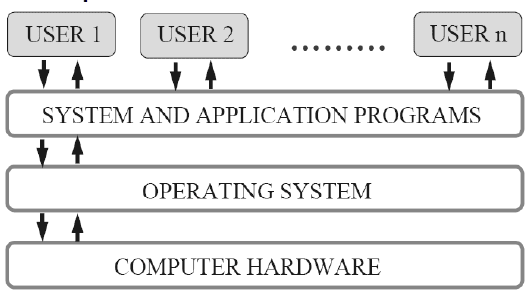
Comments
Post a Comment