Basics of Operating System
Operating System
Ø A program that acts as an intermediary between a user of a computer and the computer hardware
Ø An operating System is a collection of system programs that together control the operations of a computer system.
Ø An operating system (OS) is the program that, after being initially loaded into the computer by a boot program, manages all of the other application programs in a computer. The application programs make use of the operating system by making requests for services through a defined application program interface (API). In addition, users can interact directly with the operating system through a user interface, such as a command-line interface (CLI) or a graphical UI (GUI).
Ø Operating System lies in the category of system software. It basically manages all the resources of the computer. An operating system acts as an interface between the software and different parts of the computer or the computer hardware. The operating system is designed in such a way that it can manage the overall resources and operations of the computer.
Ø Operating System is a fully integrated set of specialized programs that handle all the operations of the computer. It controls and monitors the execution of all other programs that reside in the computer, which also includes application programs and other system software of the computer. Examples of Operating Systems are Windows, Linux, Mac OS, etc.
Ø An Operating System (OS) is a collection of software that manages computer hardware resources and provides common services for computer programs. The operating system is the most important type of system software in a computer system.
Ø Resource allocator – manages and allocates resources.
Ø Control program – controls the execution of user programs and operations of I/O devices.
Ø Kernel – The one program running at all times (all else being application programs).
Components of OS:
OS has two parts. (1)Kernel (2) Shell
Ø Kernel is an active part of an OS i.e., it is the part of OS running at all times. It is a programs which can interact with the hardware. Ex: Device driver, dll files, system files etc.
Ø Shell is called as the command interpreter. It is a set of programs used to interact with the application programs. It is responsible for execution of instructions given to OS (called commands).
Operating system goals:
Ø Execute user programs and make solving user problems easier.
Ø Make the computer system convenient to use.
Ø Use the computer hardware in an efficient manner.
Computer System Components:
Ø Hardware – provides basic computing resources (CPU, memory, I/O devices).
Ø Operating system – controls and coordinates the use of the hardware among the various application programs for the various users.
Ø Applications programs – Define the ways in which the system resources are used to solve the computing problems of the users (compilers, database systems, video games, business programs).
Ø Users (people, machines, other computers).
Abstract View of System Components:
Operating systems can be explored from two viewpoints:
The user and the system
User View: From the user’s point view, the OS is designed for one user to monopolize its resources, to maximize the work that the user is performing and for ease of use.
System View: From the computer's point of view, an operating system is a control program that manages the execution of user programs to prevent errors and improper use of the computer. It is concerned with the operation and control of I/O devices.
Types of Operating Systems:
Ø Batch Operating System: A Batch Operating System is a type of operating system that does not interact with the computer directly. There is an operator who takes similar jobs having the same requirements and groups them into batches.
Ø Time-sharing Operating System: Time-sharing Operating System is a type of operating system that allows many users to share computer resources (maximum utilization of the resources).
Ø Distributed Operating System: Distributed Operating System is a type of operating system that manages a group of different computers and makes appear to be a single computer. These operating systems are designed to operate on a network of computers. They allow multiple users to access shared resources and communicate with each other over the network. Examples include Microsoft Windows Server and various distributions of Linux designed for servers.
Ø Network Operating System: Network Operating System is a type of operating system that runs on a server and provides the capability to manage data, users, groups, security, applications, and other networking functions.
Ø Real-time Operating System: Real-time Operating System is a type of operating system that serves a real-time system and the time interval required to process and respond to inputs is very small. These operating systems are designed to respond to events in real time. They are used in applications that require quick and deterministic responses, such as embedded systems, industrial control systems, and robotics.
Ø Multiprocessing Operating System: Multiprocessor Operating Systems are used in operating systems to boost the performance of multiple CPUs within a single computer system. Multiple CPUs are linked together so that a job can be divided and executed more quickly.
Ø Single-User Operating Systems: Single-User Operating Systems are designed to support a single user at a time. Examples include Microsoft Windows for personal computers and Apple macOS.
Ø Multi-User Operating Systems: Multi-User Operating Systems are designed to support multiple users simultaneously. Examples include Linux and Unix.
Ø Embedded Operating Systems: Embedded Operating Systems are designed to run on devices with limited resources, such as smartphones, wearable devices, and household appliances. Examples include Google’s Android and Apple’s iOS.
Ø Cluster Operating Systems: Cluster Operating Systems are designed to run on a group of computers, or a cluster, to work together as a single system. They are used for high-performance computing and for applications that require high availability and reliability. Examples include Rocks Cluster Distribution and Open MPI.
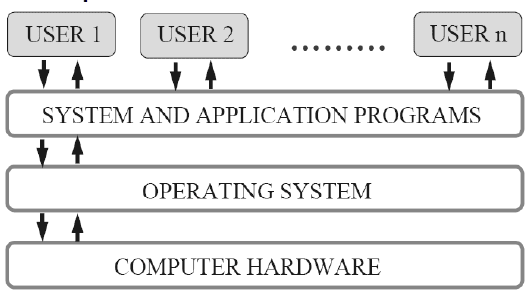


Comments
Post a Comment