Input Output Devices
Input Output Devices:
What
are Inputs and Outputs?
Input:
Inputs are the set of instructions that are given to the computer.
Output:
Output is the results that come after processing the inputs.
Difference
between Output Devices and Input Devices
Some of the important input devices are –
|
1. Keyboard |
|
|
2. Mouse |
|
|
3. Joystick
|
|
|
4. Light Pen
|
|
|
5. Track Ball
|
|
|
6. Scanner
|
|
|
7. Digitizer A
device that allows you to input drawings, sketches, and handwritten notes into
a computer.
|
|
|
8. Microphone
|
|
|
9. Magnetic Ink Card Reader(MICR) used
in banks because of a large number of cheques to be processed, The bank's
code number and cheque number are printed on the cheques with a special type
of ink that contains particles of magnetic material that are machine
readable. The main advantages of MICR are that it is fast and less error-prone.
|
|
|
10. Optical Character Reader (OCR)
|
|
|
11. Bar Code Readers
|
|
|
12. Optical Mark Reader (OMR)
|
|
Some
of the important output devices are –
|
1. Monitors
|
||
|
a). LCD (Liquid crystal display) |
b).LED(Light Emitting Diode) |
c). OLED
(Organic Light-Emitting Diode) |
|
d).DLP
Monitors(Digital Light Processing) DLP technology is used in DLP front projectors (standalone
projection units for classrooms and businesses primarily), DLP rear projection
television sets, and digital signs. It is also used in about 85% of digital
cinema projection, and in additive manufacturing as a light source in some
printers to cure resins into solid 3D objects.
|
||
|
e). TFT
Monitors(thin-film-transistor) |
f).
Cathode
Ray Tube (CRT) Monitors |
g).
Plasma
Screen Monitors |
2.
Printers:
|
A). Impact Printers: Impact printers create pictures
and figures by hitting a device such as a wheel or a print hammer against an
inked ribbon. |
B). Non-Impact Printer:
Non-impact printers create
figures and pictures without any connection between the printing device and
the paper. |
|
i).Daisy wheel: |
i).Inkjet: |
|
ii).Dot-Matrix: |
ii). Thermal: |
|
|
iii).Laser: |
3.
Speakers:
An output device that
produces sound after receiving a command from the computer. They support the
computers as well as other hardware devices. Now we also have wireless speakers
with Bluetooth technology.
4.
Projector:
This is an optical device
that presents visuals on the screen, stationary and moving both. They are present
at movie theatres, auditoriums, etc. It connects to the computer and displays
the image on it on a larger screen.
5.
Plotter:
It is a device to make
graphics, prints and other vector images to give a real-life illustration vibe.
It is mandatory to have a graphics card to use the device. The pen like device
that comes with it helps in replicating the exact design on the computer.
6.
Television:
A very common output device present in most of households is a
display output device. It portrays video and audio files on the screen
according to the user’s needs.
7.
Headphones
Similar to speakers, this
device has a lower sound frequency. They can’t be easily
heard in large areas like grounds and parks but are only accessible to a single
person using the device. A headset is another name for them.
8.
Braille Reader:
Made for blind users,
this device is to process computer data in braille format. It allows users with
low or no vision to recognize the data as the braille reader puts data on the
paper in embossed format. They can run their fingers over it to understand
everything easily.
9.
Global Positioning System:
A
device to help users with directions, GPS uses satellite technology to track the geographical location of the users. There is a continuous latitudinal and
longitudinal calculation to have an accurate result every time. Most of the
vehicles and smart devices have GPS as an inbuilt feature.
10.
Video Card:
This device goes inside
the sockets of the motherboard of the computer system. It improvises the digital
content appearance in other output devices. It is very important now with many
people having multiple devices just for personal use.
Electronic
Card Reader:
The devices used to read the cardholder and account
information contained on a credit or debit card.
Voice
Recognition Devices:
Voice recognition is the
process of converting a voice into digital data.
Voice or speaker
recognition is the ability of a program to identify a person based on their
unique voiceprint. It works by scanning the speech and establishing a match
with the desired voice fingerprint.
The development of AI
opened up extensive opportunities for this subfield of computer science. It
enables us to interact with machines without touching them. It is growing
rapidly, and developers are finding more and more ways to apply it in various
fields.
WHAT IS THE DIFFERENCE
BETWEEN VOICE RECOGNITION AND SPEECH
RECOGNITION?
It is essential to
understand the differences between these two disciplines.
The purpose of voice recognition is to identify the voice
owner. Speech recognition's purpose
is to identify the words of the speaker. In voice recognition, the program needs a unique voiceprint of the speaker for comparison. In Speech recognition's, the program needs a huge dictionary to identify the
speaker's words.
TYPES
OF VOICE RECOGNITION SYSTEMS:
Voice recognition has two
categories, they are:
Text-Dependent
— The system is trained to recognize predetermined voice passphrases by the
speaker;
Text
Independent — It doesn't require predetermined
passphrases. The subject of the analysis is conversational speech.
TYPES
OF SPEECH RECOGNITION SYSTEMS:
We can classify Automatic
Speech Recognition (ASR) into different categories. First of all, it relies on
the speaker. From this side, two types are known, they are:
1. Speaker Dependent 2.
Speaker
Independent
Speaker
Dependent — the program is trained to recognize a specific
voice, similar to voice recognition. The speaker must “talk” to the program and
give it the ability to analyze the voice. Such systems are easier to implement.
They provide high accuracy in speech recognition;
Speaker
Independent — this type of speech recognition
software has wider usage. It doesn't require training to analyze the voice. The
emphasis is on the speaker's word recognition. Typical examples of such
programs are IVR systems.
The other method of
categorization is based on how the user speaks. Those categories are:
Discrete
Speech Recognition — ASR applications have used this method
since the early versions. The speaker must pronounce each word separately,
inserting pauses between them. With such programs, it is more difficult to
work. It isn't easy to ensure the frequency of spoken words;
Continuous
Speech Recognition — this is a relatively new method of ASR
and requires more effort to develop. The speaker's speech rate is close to
normal in this case.
In the world of voice recognition, another technology is known. It is Natural Language Processing (NLP).
The task of a speech recognition system is to understand words. The task of the
NLP system is to understand and answer the speaker. That is an imitation of
communication between a human and a machine. NLP is close to voice/speech
recognition but is based on different algorithms.
Natural
Language Processing (NLP) is a subfield of artificial
intelligence that deals with the interaction between computers and humans in
natural language. It involves the use of computational techniques to process and
analyze natural language data, such as text and speech, to understand the meaning behind the language.
WHY
IS SPEECH RECOGNITION GOOD?
Speech recognition
technology increases the productivity of the user. It captures human speech
much faster than we can type. Besides, you can talk to your device when your
hands are busy with other work, performing two actions simultaneously. It is
essential for people with disabilities who can't use their hands. They add an
extra layer of reliability from the security side because it's not easy to fake
a unique voiceprint.
SPEECH
RECOGNITION ADVANTAGES AND DISADVANTAGES
ADVANTAGES
1.
Increases the productivity of businesses;
2.
Automates the interaction between the
businesses and customers;
3.
Adds an extra security level;
4.
Captures speech faster than a human can
type;
5.
Helps people with disabilities;
6.
Helps control your home devices;
7.
Assists drivers with in-car ASR systems
and more.
DISADVANTAGES
1.
Systems can't fully recognize speech if
the speaker speaks quickly and not clearly;
2.
Large vocabularies are required to improve
recognition accuracy;
3.
Each language requires separate training
for ASR;
4.
Businesses can collect and use the user's
voice data without their permission;
5.
Time and financial costs are high;
6.
ASR software consumes a lot of memory and
requires a large amount of RAM.
SPEECH
RECOGNITION TECHNOLOGY APPLICATIONS
HEALTHCARE:
In medicine, speech
recognition is mainly used to write patient documentation. Two different
methods of the documentation process exist.
The front-end documentation is when speech is translated into text in
real-time. In this case, it is more likely that the system will make a mistake.
Doctors have to fix the text. So it's better to use it for taking personal
notes;
The back-end documentation does the same but also attaches the
recording of the speaker's voice to the text. The system provides a draft of
the text so doctors can fix errors.
MILITARY:
In this area, it is
primarily used for command and control over machines and devices. Voice command
is much faster. In combat, this can play a key role in winning the battle.
USAGE
IN EDUCATION:
Students can check their
pronunciation while learning languages. It can help to avoid grammar, and punctuation errors. Writing large texts is less challenging. Students can type
a large text without getting tired.
PEOPLE
WITH DISABILITIES:
Students with hand
disabilities or blind people can write without any limitations. ASR enables
them to keep up with their studies.
IN-CAR
SYSTEMS:
Speech recognition in a
car reduces the risk of an accident on the road. Actions such as dialing a
number, and working with an MP3 player or radio are performed without taking your
hands off the steering wheel.
VOICE-CONTROLLED
VIDEO GAMES:
It can help you learn the
game. The player needs time to memorize the game control keys. Instead, they
can use voice commands.
DIFFERENT
SPEECH RECOGNITION (VIRTUAL ASSISTANT) SOFTWARE
APPLE'S SIRI: This
personal assistant is available only for Apple users.
AMAZON ALEXA: Amazon
is shipping its smart speakers with Alexa.
MICROSOFT'S CORTANA:
It
is a virtual assistant by Microsoft, released in 2014. It is mainly used by
Windows OS users but is also available for Android and IOS users. Cortana
allows you to manage your calendar, join a meeting in Microsoft Teams, set
reminders, and open apps on the computer.
GOOGLE ASSISTANT: feature
of Google search, which allows users to search information using speech.
NUANCE'S DRAGON ASSISTANT
AND DRAGON NATURALLY SPEAKING:
Dragon Naturally Speaking
is speech recognition software developed by Nuance Communications. The
company also provides a personal assistant for PCs, the Dragon Assistant.
FUTURE
USES OF SPEECH RECOGNITION TECHNOLOGY
The future of speech
recognition is very promising. ASR systems will recognize not only the words
but also the emotions of a person. Speech recognition will be applied in the
fields such as the aerospace industry, home automation, robotics, telematics,
and video games.
Vision
Input Devices:
It’s the latest input
device that can recognize the vision, and image, which appear in the range of its
lens.
Computer vision is
defined as a solution that leverages (uses (something) to maximum advantage)
artificial intelligence (AI) to allow computers to obtain meaningful data from
visual inputs such as photos and videos. The insights gained from computer
vision are then used to take automated actions.
As
humans, we generally spend our lives observing our surroundings using optic
nerves, retinas, and the visual cortex. We gain context to differentiate
between objects, gauge their distance from us and other objects, calculate
their movement speed, and spot mistakes. Similarly, computer vision enables
AI-powered machines to train themselves to carry out these very processes.
These machines use a combination of cameras, algorithms, and data to do so.
However,
unlike humans, computers do not get tired. You can train machines powered by
computer vision to analyze thousands of production assets or products in
minutes. This allows production plants to automate the detection of defects
indiscernible (something that is difficult or impossible to perceive) to the human
eye.






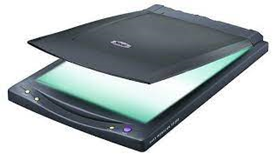











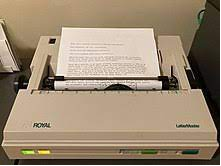


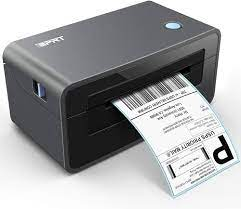










Comments
Post a Comment